Quote:
Originally Posted by drexl

If I use the API to make custom pages instead of sending to the WL, then the stream is small (no full screen working as per discussed above)
|
You can get full screen by defining the height and width of the iframe to fill the browser and passing an embed_video_only=1 switch on your iframe src.
Example 1: Embed Video Only in iframe 528 X 850
http://camfoxes.net/camtest.htm
Example 2: Embed Video Only in iframe 100% X 100%
http://camfoxes.net/camtest1.htm
It is not the same thing as having the full screen button working but it is something.
You could get fancy and throw a clear overlay over your iframe and catch the click if they try to go full screen and then use a little javascript to throw it to full screen. Don 't know whether it's worth it or not.
Edited in - those samples will not work if the model goes off line. Oh well.
Edited in: This gif will show what it looks like.
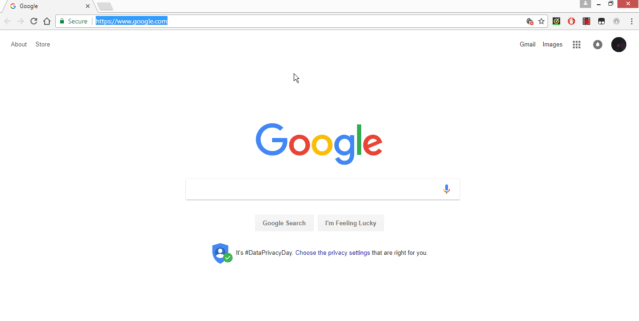
.